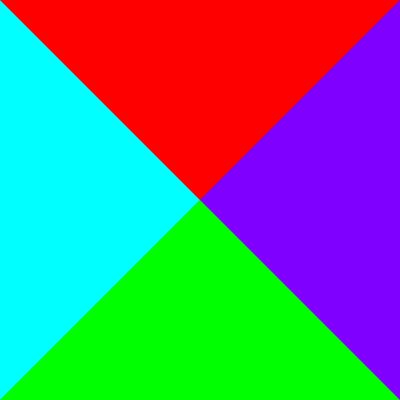Starting in the wonderful hobby of Amateur or HAM Radio can be daunting and challenging but can be very rewarding. Every week I look at a different aspect of the hobby, how you might fit in and get the very best from the 1000 hobbies that Amateur Radio represents. Note that this podcast started in 2011 as "What use is an F-call?".
https://podcasts.vk6flab.com/podcasts/foundations
Which repeaters should I put into my hand held radio?
Foundations of Amateur Radio
A regular question from people who go on holiday is: "Which repeaters should I put into my hand held radio?"
If there was infinite amount of memory and time, the answer would be simple - All of them. If it were that simple, I wouldn't be talking about it and you wouldn't be asking the question, so given that it's not that simple, what options do you have for dealing with this question, generally an hour before you pack up your suitcase to leave on that trip to another location.
For me, my first effort was to try to find a list of repeaters for the new location. Failing that, I ventured onto the national association and downloaded their list, which I might add, was woefully out of date, but I wasn't to know that when I found it. I then fired up a copy of the cross-platform CHIRP programming software, pushed all the repeater frequencies into my radio and called it a day.
I did have the benefit of a radio that was able to group memories into separate so-called banks, which allowed me to be able to select a particular bank for each state, my own state, VK6 was, and I might add, still is, in bank 6. VK5 is in bank 5 and so-on. The advantage of this arrangement is that I can select a bank, set my radio to scan in just that bank and I can hear all the activity that's happening within range of my hand held. Pretty useful when you're on holidays in a new location.
If your country doesn't quite break-down into neat little groups like that, or if you cannot break your hand held radio memory into banks, you might have to come up with a different strategy.
You could for example, create your own equivalent banks, 100 to 199 is bank 1, 200 to 299 is bank 2, etc. Or if you have 50 states to worry about, you might allocate 101, 201, 301, 401 etc. to state number one and so on. Of course that will start an argument about which state is number one, but I'm sure you can work that out for yourself.
Another suggestion is to query the local license database, in Australia the ACMA database, and get a list of currently licensed repeaters. If that's not your style, you could download a mobile phone app, something like Repeaterbook. You can even link your mobile to your radio and have the app set up the frequencies for your location.
One suggestion I came across the other day is to do none of this and to just program in all the possible repeater pairs. There's not that many possibilities and setting your radio to scan will unearth any activity on what ever standard pair is being used at the time. This won't get you completely out of the woods, since some repeaters require a CTCSS tone of some description, but several hand held radios have the ability to decode the tone. You could get fancy with pre-programmed tones in different memories, but I'll leave that as an exercise for you to imagine.
In the end, finding amateurs in a new location is a lot like finding amateurs in your home town. They're around, you just need to find them. Visiting a local club works at home and it works just as well while you're on holiday, sometimes even more-so, since you'll be a visitor and many clubs like to be on their best behaviour for new comers.
One thing I can categorically state is that programming your radio manually is really something that you should try and avoid. Not because it's not possible and not because it's not a skill you should have, but because it's error prone and there's nothing quite as frustrating as programming in the wrong frequency without having the ability to fix it when you're in the field.
One tip. CHIRP allows you to create as many different frequency files as you like. There's nothing wrong with making one fit for purpose for this outing and having a different file for your home location, or for a specific contest or DX activity.
A final bonus tip. CHIRP generally uses the microphone and headphone sockets for most hand held radios. Setting the volume correctly is a must. If you set the volume too low, CHIRP won't work, since there won't be anything to decode.
I'm Onno VK6FLAB