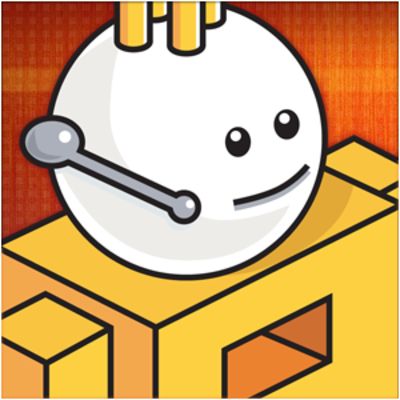Channel 9 is a community. We bring forward the people behind our products and connect them with those who use them. We think there is a great future in software and we're excited about it. We want the community to participate in the ongoing conversation. This is the heart of Channel 9. We talk about our work but listen to the customer.
https://channel9.msdn.com/
Defrag Tools #172 - Application Hangs | Defrag Tools
In this episode of Defrag Tools, Andrew Richards and Chad Beeder talk about Application Hangs. We collect a dump of a process and debug it with the Debugging Tools for Windows.
Resources:
Defrag Tools: #24 - WinDbg - Critical Sections
Defrag Tools: #25 - WinDbg - Events
Defrag Tools: #26 - WinDbg - Semaphores, Mutexes and Timers
Timeline:
[00:00] Happy New Year!
[01:20] Tools for Application Hang analysis
[02:36] Analyze Wait Chain in Task Manager
[04:36] Sysinternals ProcDump
[07:00] Thread List: ~
[07:34] Call Stack of each thread: ~*k
[08:28] Unique Call Stacks (filtering): !uniqstack
[11:26] Call Stacks (with N+ frames): !pde.deep [N]
[12:40] Call Stacks (with N+ frames) not on a wait: !pde.busy [N]
[15:20] Demo Apps and PDE are on the Defrag Tools OneDrive
[17:45] View Critical Section Locking: !locks
[21:48] Conclusion
Email us your questions and comments to defragtools@microsoft.com