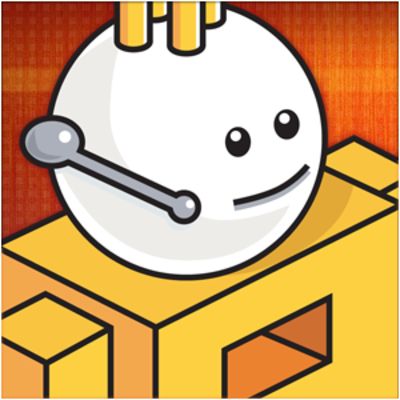Channel 9 is a community. We bring forward the people behind our products and connect them with those who use them. We think there is a great future in software and we're excited about it. We want the community to participate in the ongoing conversation. This is the heart of Channel 9. We talk about our work but listen to the customer.
https://channel9.msdn.com/
Hot Extensions | Visual Studio Toolbox
In this episode, Robert is joined by Justin Clareburt, who shows us several Visual Studio extensions that he has written, including:
- Hot Commands [01:40], a collection of commands and shortcuts for enhanced productivity in Visual Studio IDE.
- Hot Settings [14:55], menus and toolbars that expose Visual Studio settings
- Hot Windows [22:40], which provides a menu button in the status bar with access to popular tool windows and window layout features.
- Keyboard Shortcuts Manager [27:50], which provides tools to help import and export keyboard shortcuts. Save, Load, Reset keyboard shortcuts. Scans for keyboard shortcuts provided by other extensions.
- Hot Keys [32:25], which installs alternative keyboard mapping schemes to work with Visual Studio.
- Hot Source [32:55], which provides easy access to common source control actions. Includes menu items to Commit, Push, Pull, View File history / Repo history, New Branch, Blame (Annotate), and more.
- Hot Tips [38:35] a Tip of the Day provider for Visual Studio. See useful tips and handy shortcuts that help you be more productive in Visual Studio.
- SublimeVS [40:25], which provides some Sublime Text features in Visual Studio
Justin also shows Whack Whack Terminal [39:00], which is a terminal emulator for Visual Studio. Allows you to run command prompt, powershell, WSL bash. All including interactive mode.
Find all of Justin's extensions in the Visual Studio Marketplace.