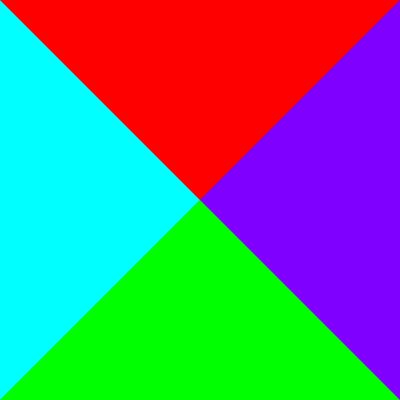Starting in the wonderful hobby of Amateur or HAM Radio can be daunting and challenging but can be very rewarding. Every week I look at a different aspect of the hobby, how you might fit in and get the very best from the 1000 hobbies that Amateur Radio represents. Note that this podcast started in 2011 as "What use is an F-call?".
https://podcasts.vk6flab.com/podcasts/foundations
First Digital DX contact!
Foundations of Amateur Radio
The other day day I managed my first DX contact using a new mode, FT8. It wasn't very far away, all of 2600 km or so, but it evoked memories of my first ever on-air DX contact nearly a decade ago. I should say thank you to YD3YOG for my 15m contact, fitting because my first ever was also on 15m as I recall. Unfortunately I never did log my first.
Recently a friend asked me how the two compared.
15m and logging aside, there's a lot of similarities, even though I'm a more experienced operator today when compared to when I made my first ever contact.
The preparation and the building anticipation is what made the contact all the sweeter.
A while ago I managed to connect the audio of my radio to a computer. This is pretty much the first step in starting to use digital modes. Essentially many common digital modes use an SSB transmission to generate and receive audio that in turn contains digitally encoded information.
There are hundreds of modes like this, from PSK31 to RTTY, WSPR, FT8, SSTV and many more. If you've not yet dabbled in this area, I'd recommend starting with WSJT-X. The software is so far the best tool I've found to make sure that your digital levels are correct and offers several popular modes to see how your station is operating. If you're asking for a first mode recommendation, I'd start with WSPR. Just do the receive part first, then work on from there.
There are many tutorials available, some better than others, so if the one you find doesn't float your boat, keep looking. A fly-over view is that there are several things that you need to get working and if they don't all work together, you'll get no result.
Obviously you'll need to install the software, but that's not the whole story. For the software to be able to control your radio, change bands, frequency and set-up things like split operation, you'll need to set-up the hardware to do this, in my case a CAT cable between the radio and the computer. You'll also need to set-up control software that knows how to talk to the hardware. In my case that's Hamlib on Linux, but it could be Hamlib or flrig on MacOS or something like OmniRig on your Windows machine.
The purpose is to control the radio. When you're troubleshooting, keep that in mind, hardware plus software need to work together to control the radio and this is before you actually do anything useful with the radio.
Then you need to have both hardware and software to have audio go between the computer and the radio. In my case the headphone and microphone connectors on my computer are connected to the data port on the back of the radio. If your computer doesn't have access to sockets you might need to use a USB sound-card. If your radio doesn't have an easily accessible port, you might need to have an interface.
The computer software in this case is likely setting the volume levels using the audio mixer in your operating system.
I will add that some radios have a USB socket on the back that combines both CAT control and audio. The principle though is the same. You need to make the CAT interface work, which is essentially a serial connection, and you need to make the audio work, which is essentially a sound-card.
Nothing else will make sense until you've managed to make those two work.
Then, and only then, can you try to launch something like WSJT-X, point it at the various things you've configured, then you can actually start decoding signals.
For WSJT-X to work properly, there's one more thing. An accurate clock is required. Likely you'll need to use a piece of software that knows how to synchronise with something called NTP or Network Time Protocol. The simplest is to point your clock tool at a time-server called pool.ntp.org which will get you global time coverage. Each operating system does this differently, but getting it right is essential before WSJT-X will actually make sense. You can visit time.is in a web browser to see how accurate your clock currently is.
So, get computer control of your radio working, get audio working, set the clock, then you can run WSPR, FT8, JT65 or any other mode.
I will note that I'm not attempting to give you specific computer support here, just an overview of what's needed before anything will work.
If you've been contesting then CAT control might already be operational. If you've been using a computer voice-keyer, then audio might also be ready. Depending on where you are on your digital journey, these steps might be complicated or trivial.
Once you've done all that you can start doing things like figuring out where satellites are or how to talk to the International Space Station, or use Fldigi to make a PSK31 contact or send a picture using SSTV or decode a weather fax.
When you've made that first digital DX contact, I'm sure that you too will have a sense of accomplishment!
I'm Onno VK6FLAB