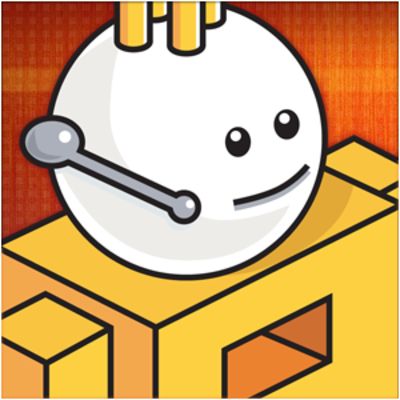Channel 9 is a community. We bring forward the people behind our products and connect them with those who use them. We think there is a great future in software and we're excited about it. We want the community to participate in the ongoing conversation. This is the heart of Channel 9. We talk about our work but listen to the customer.
https://channel9.msdn.com/
Gesamtlänge aller Episoden: 41 days 22 hours 48 minutes
Scott Guthrie - Morning | AZGroups - Scott Guthrie 2017
Morning session at the AZ Group in Phoenix with Scott Guthrie.
Scott Guthrie - Morning | AZGroups - Scott Guthrie 2017
Morning session at the AZ Group in Phoenix with Scott Guthrie.
Defrag Tools #172 - Application Hangs | Defrag Tools
In this episode of Defrag Tools, Andrew Richards and Chad Beeder talk about Application Hangs. We collect a dump of a process and debug it with the Debugging Tools for Windows...
This Week on Windows: Countdown to Huge Savings, New Releases, and More | This Week On Windows
This Week on Windows: We're counting down some huge savings in the Windows Store, we're bringing you new releases like The Girl on the Train and Sherlock Season 4 and we're showing you how to get the most out of our favorite digital assistant.
DocumentDB: Database-as-a-Service for MongoDB Developers | Azure Friday
In this episode of Azure Friday, Kirill Gavrylyuk talks with Scott Hanselman about the Azure NoSQL database-as-a-service, DocumentDB, and its support for the MongoDB API. Kirill shows how MongoDB developers can upgrade their apps to use DocumentDB without any code changes while continuing to use their favorite MongoDB tools.
Basics of Unity | .GAME
In this episode we will take a look at the basics of using Unity while setting up the scene that we will be working with for the next several episodes. We will discuss the basics of the UI, general terms such as "game object" and "component" and give a brief introduction into materials. We'll wrap up by taking a quick look at the Awake(), OnEnable(), OnDisable(), Start() and Update() methods. Resources 1. GitHub Repository2. Unity Manual - Execution Order of Event Functions
Introduction to .GAME | .GAME
.GAME is a show dedicated to game development with a primary focus on .NET technology. This episode will walk through the different types of episodes, where you can find the project files and how you can request a topic. Resources: 1. .GAME GitHub Repo2. E-mail dotgame at microsoft dot com
88 - De-icer Hopsecutioner Vortex | Patch And Switch
It's time for another LiveStream Episode of the Patch and Switch show!!! Two IT guys (Patch and Switch) who are talking about whatever comes up. Can you say Tangent! Ultimately it's the Chat Room where everyone hangs out and contributes to the show, so make sure to load it up during the LiveStream! It is the holidays and the audio engineer was out of town. Of course, that is when he is needed the most. Happy holidays from the crew at Patch and Switch! Looking forward to seeing you in 2017...
SQL Server Extension for Visual Studio Code | Visual Studio Toolbox
In this episode, Robert is joined by Eric Kang, who shows the SQL Server extension for Visual Studio Code. With this extension, you can connect to SQL Server, Azure SQL Database and SQL Data Warehouses, create and manage connection profiles and most recently used connections, write T-SQL scripts with IntelliSense and Go to Definition, execute your scripts and view results in a simple to use grid, and save the result to json or csv file format and view in the editor...
Snack Pack 6: Managing Android SDKs | The Xamarin Show
Welcome to The Xamarin Show Snack Pack Edition. A Snack Pack is bite sized episode that is focused on a specific topic and covered in just a few minutes.Today, we take a look at how to easily manage and install Android SDKs and Emulators from Visual Studio and Xamarin Studio. Show Links: Launching the Android SDK ManagerAndroid x86 EmulatorsFind James on: Twitter, GitHub, Blog, and his weekly podcast Merge Conflict.Follow @JamesMontemagno